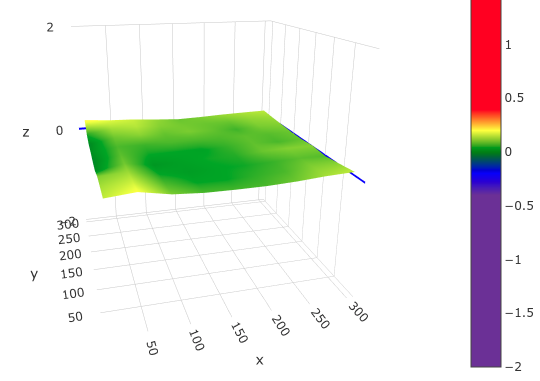Marlin Unified Bed Leveling Tips
I am by no means an expert on 3D Printing. If you are looking for someone who is, I highly recommend Michael at Teaching Tech.
However, I did learn a few things while trying to level the bed of my Creality CR10 V2. I chose to use the Unified Bed Leveling system in Marlin. You should read up on it on the Marlin site.
Here are the few things I learned that I didn’t see mentioned anywhere else.
Choose Measurement Points to Maximize Sensor Reach
For most setups, the bed leveling sensor cannot reach the entire bed because the sensor is offset from the print head. For the CR10 with a BLTouch, the sensor is offset about 46mm on the X axis. Since the printer head limit on the x axis is 0, this means that the sensor cannot reach any point less than 46mm on the x axis.
I want to maximize the portion of my bed that is measured, so I chose Marlin settings that would generate a measurement grid with an x-column as close to 46mm without going below that limit.
The formula for determining the locations of the measurement points is:
X point = UBL_MESH_INSET + Xpt((X_BED_SIZE – 2 x UBL_MESH_INSET) / (GRID_MAX_POINTS_X – 1))
Y point = UBL_MESH_INSET + Ypt((Y_BED_SIZE – 2 x UBL_MESH_INSET) / (GRID_MAX_POINTS_Y – 1))
Where Xpt and Ypt are the indexes of the X and Y points from 0 to (GRID_MAX_POINTS_[XY] – 1).
In my case UBL_MESH_INSET = 10 X_BED_SIZE = 310 GRID_MAX_POINTS_X = 9 Y_BED_SIZE = 310 GRID_MAX_POINTS_Y = 9
So in my case, the X position of the second column of measurement points is: 10 + 1((310 – 2 x 10) / (9 – 1)) = 46.25. This is conveniently just slighly higher than my limit of 46mm, meaning I am measuring the bed as far left as I can and getting as much from my level sensor as possible.
Hope this helps.
* If you have altered less commonly used setting such as [XYZ]_MIN_POS, [XYZ]_MAX_POS, or MANUAL_[XYZ]_HOME_POS you made need to adjust this formula.
Defined Your Calibration Points to Match a Measured Point
This one seems like a no-brainer, and I am a little surprised that Marlin doesn’t do this by default.
The UBL system contains an option that can transform a mesh based on a 3 point measurement using command G29 J. You can read about how this all works on the Marlin site.
By default, Marlin defines the 3 measurement points as (X Min, Y Min), (X Max, Y Min), and (X Midpoint, Y Max). However, this can lead to larger errors if one or more of the calibration points does correspond to an existing measured points.
This error happens because the bed mesh outside of the measured points is an extrapolation, an educated guess. This extrapolation is not perfect, and the error in an extrapolated point will always be equal to or greater than the error at a measured point.
So, if any of your calibration points is an extrapolated point, then your error is greater than it needs to be.
This is an easy problem to solve, simply determine the three points on your measurement grid that create the largest triangle possible. Generally the three points are (XMin, YMin), (XMax, YMin), and (XMidpoint, YMax). You can calculate these points using the formulas in the sections above.
In my case these points are (10, 10), (290, 10), and (191.25, 290).
These can be defined in Configuration_adv.h as follows:
#if EITHER(AUTO_BED_LEVELING_3POINT, AUTO_BED_LEVELING_UBL) #define PROBE_PT_1_X 10 #define PROBE_PT_1_Y 10 #define PROBE_PT_2_X 290 #define PROBE_PT_2_Y 10 #define PROBE_PT_3_X 191.25 #define PROBE_PT_3_Y 290 #endif
Do Not Edit the Calibration Points
UBL allows users to edit the measured points on their mesh. Whether to enter values that cannot be measured because they are outside the reach of the level sensor, or to correct for errors in the measurement.
However, it is important, not to alter the values of the 3 calibration points.
This is because, if you change these values, the next time you run a 3 point calibration, the measured values will be close to the original, but till no longer match the mesh. Marlin will attempt to tilt or translate the bed mesh to match this discrepancy, which will cause the mesh to be wrong.
So instead, check the bed at all 3 calibration points. If adjustments need to be made, change the NOZZLE_TO_PROBE_OFFSET or from the Marlin UI in “Configuration” -> “Probe Z Offset”. If the discrepancy between the three calibration points is not identical, you will have to select the best value.
Again, hope this helps. Contact me if you have questions.