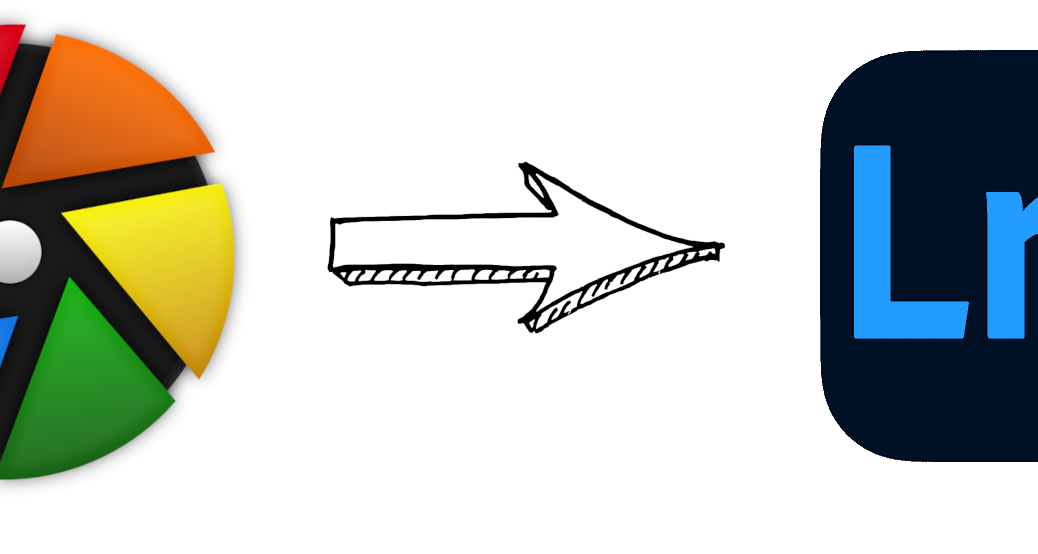How to Migrate from Darktable to Lightroom Classic
tldr;
- Copy your Darktable sidecar files from
<basename>.<extension>.xmpto<basename>.xmp- So for example DSC_05183.nef.xmp should be copied to DSC_05183.xmp
- Import your photos into Lightroom
- Ratings, Tags, Color Codes, and other Exif Information will be imported into Lightroom. But none of your development settings will be imported (exposure, tone curve, …)
- You can now edit the photo in either Lightroom or Darktable without affecting the other application. However, further changes to ratings, tags, color codes, and other exif Information will not be synchronized between the two applications. This data is only synchronized on the initial import.
The Full Story
Background
I have been a Darktable user for 10 years. I have ~35,000 raw photos totaling ~430 GB in my Darktable library. I developed ~5,000 of those photos and around 2,500 were good enough to export for print or to share with other people.
Why I left Darktable
I recently decided to switch to Lightroom for the following reasons:
- I upgraded to a Nikon Z8, which has an optional High Efficiency ★ Raw setting using the ticoraw codec. This results in images that are comparable to lossless compression but 50% the size. In reality, my results are 60% of the size (~55MB -> ~32MB). This results in a larger buffer, more images on the cards, and less space on my hard drive. Sadly this format is not compatible with any open source projects, at least not yet. Tico raw is covered by patents, it isn’t clear if they would share the decoding sdk with an open source project.
- The AI features in Lightroom are fantastic (Denoise, Deblur, Masking, …) plus the external programs like Topaz and I suspect that these features will not be something Darktable will be able to reproduce anytime soon.
- The Darktable updates have made it too complicated for me to enjoy using the application. There are too many knobs to turn, these knobs seem to change dramatically in major releases, and too much photo theory to learn in order to understand how to use the knobs effectively.
Of course, Lightroom is subscription based, which the one drawback but sadly is a big drawback.
What can you import from Darktable? As noted above, only the metadata, specifically ratings, keywords, and other exif information. But you cannot import any of your development work.
This is acceptable to me because after I finish developing a photo, I export it and rarely go back to edit it again. Rarely means of my ~3,000 photos that I have exported I would guess only ~100 have I gone back to re-edit. That said, often when I have gone back, I have started over from scratch generally because darktable or my developing skills have improved since the last edit. In the future, I can either re-export it from Darktable, or I can start over in Lightroom. Basically the same choices I always had.