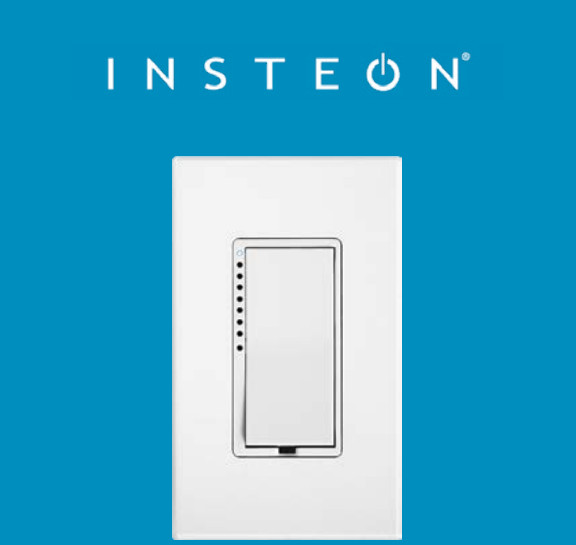
Insteon is Great; The User Experience is Awful
I own more than 75 Insteon products. I also own numerous other “smart” devices from other manufacturers. In all I have video doorbells, smart smoke detectors, controlled door locks, weather stations, electronic blinds, smart light switches in every room, smart outlets, and a sophisticated automation hub to link all of this together.
Beyond that, I have been involved in open source programming for home automation for a number of years. I have contributed extensively to Misterhouse, written some of my own Insteon software, and most recently started contributing to an Insteon-MQTT project for Home Assistant. Over the years I have spent hours digging into and deciphering the Insteon messaging protocol and solved some very complex problems.
In short, I should be the target audience for anything related to home automation/ internet of things (“IOT”). Given my work and usage of the products I speak also with some authority about issues related to Insteon.
With that out of the way, it is my opinion that historically Insteon products are good (not great) and that the Insteon user experience is awful.
This opinion is formed from years of irritation with Insteon and Smart Labs, but my recent experience with the Insteon Hub is the impetus for this entry.
Insteon Hardware
Insteon hardware has had its issues, many of them fail to last largely due to electronics issues.
- 2008 – Cheap tactile switches were used in Insteon products causing what seems like all of the devices to stop working. As the sad owner of many of these devices this was very irritating.
- Constant – Bad capacitors used in PLMs this has been a problem at least as far back as 2014 and appears to continue today. I recently had to have a PLM replaced due to this issue.
- Currently – Possibly more bad capacitors used in Hubs I honestly don’t know why power supply capacitors continue to be an issue. Again, I also have suffered through this failure.
That said, in generally I find the hardware to be largely acceptable, as long as it doesn’t break. The prices are reasonable, the appearance is generally acceptable, and the mechanical components stand up to a fair amount of use without breaking.
If the electronics were more robust I would fully endorse the hardware.
Insteon Software
Sadly things go dramatically downhill on the software side. I won’t get into the poor choices buried deep inside the Insteon protocol (ahem, not a stateless protocol), but needless to say there are many. I also won’t go into detail about the poor and inaccurate documentation. While these things are bad and should have never happened, these are only problems that developers see.
However, Smart Labs and Insteon have continually released poor consumer facing software. For example HouseLinc, is a windows automation app offered by Insteon. It looks like something written for Windows 95 (indeed it supports XP through Win 7). Even ignoring that, it had extremely limited functionality and offers no web based or mobile phone control.
The current Insteon Hub is no better. In the 5 years since its release. Insteon has release two separate mobile applications for it App One and App Two. Neither app is very user friendly. As I noted above, some of the Hubs died prematurely. When this happened, there was no way for a user to migrate to a new hub, or even to sign into their account to add a new Hub! The only option was to use a different email address to create a new account, or call Insteon and ask them to do some magic.
Insteon is Hostile to Developers, or at least Apathetic
Years ago, Insteon had a paywall for developers. It was something like pay a $200 one time fee and they would give you access to their developer documents for their devices. The sad thing, was that these documents were poorly written, often failed to disclose all of the features, rarely updated, and contained numerous errors.
Luckily, by using various tricks, many of us have been able to “sniff” the Insteon traffic and have reverse engineered support for features through a lot of hard work.
Today, Insteon claims to accept developer applications, but I have never heard of anyone hearing back from them.
I suspect that the makers of the ISY products have developer access and possibly a contact at Insteon that will answer their questions. Of course, ISY sells its products through Insteon and SmartHome. I suppose it is possible that Insteon is reluctant to help any other developers as a favor to ISY.
I am Still an Insteon Advocate
Given all of my complaints, you should rightly expect that I would have abandoned Insteon years ago.
But I still believe that fundamentally, their products are some of the best home automation products you can buy.
Why?
- The products do not require or use any cloud based service.*
- This means there are no outages.
- Insteon devices will continue to work even if the company goes out of business. This isn’t true for other protocols.
- The products use both radio frequency and power line communications.
- Given a decent sized network, they tend to suffer from less communication issues than competing products.
- They do not use wifi!
- The joke as long been that the “S” in IOT stands for security.
- Keeping my devices off of the network makes them a much less tempting target for hacking.
- The products generally look nice and work well.
- Honestly, this should be your main concern when buying any home automation products.
- The protocol had remained consistent for 20+ years.
- Devices purchased 20 years ago are still compatible with devices purchased today.
* The Insteon Hub does have a cloud component, and can suffer at least partial outages in the app. But my understanding is that even when the cloud is down, local control using the hub still continues to work.
What Insteon Needs to do Going Forward
- Embrace Developers!
- The Home Automation community is dominated by Makers and Hobbyists.
- Sure, some users only want their Google Home Device to be able to turn on their lights. But in my experience, once a user does this, the majority of them start looking for more complex home automation systems.
- Stop trying to be Google.
- By this I mean, embrace your local control. Forget or at least minimize the cloud.
- You can sell this as a privacy and security feature, because it is!
- Fix your software!
- The user experience is critical.
- You have to get the basics to work smoothly first.
- If that means you have to temporary abandon some cloud features, then do it.
- If you do step 1, the community will make a great user experience for you.
These are my initial thoughts. I will try to revisit this post as I more thoughts come to me.